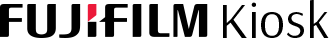Create personalized products with your photos easily at a kiosk near you.
Connect your device to a Fujifilm Kiosk and get started today!
FIND A KIOSK
You'll need a kiosk to print your images. Fujifilm kiosks can be found at participating locations.
Error! Please try again!
Connect Device
Follow the directions on the kiosk to connect your mobile device to the kiosk.
 Point & Transfer
Point & TransferAt the Kiosk
- Open your Camera app
- Scan the QR Code
- Select photos to transfer
- No app needed
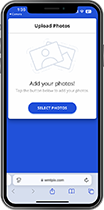
 Kiosk Photo Transfer
Kiosk Photo TransferIn the App
- Tag photos for transfer
- Start your order
At the Kiosk
- Follow prompts on the kiosk and in the app to connect and transfer


Print from your Google Photos account
- Sign in with your mobile device
- Browse your full photo library
- View your albums
- Use Search to find photos

Browse photos privately on your device. Wi-Fi recommended but not required.
Other transfer options available:
- Flatbed scanning
- USB Drives
- SD Cards
- Phone cables (USB)
SELECT PHOTOS
Select the photos you would like to use, then select done. Your photos will start transferring. It only takes a couple of minutes!
GET STARTED
Print your photos and create products directly from the kiosk.
HAVE A QUESTION?
Thank your for contacting us.